If you read this post: Lightspeed Wholesaling – When Today’s Fast Is Tomorrow’s Slow, then you know it’s super important to up your ability to operate with the highest sense of urgency possible.
One amazing way to do that is to use Text Replacement on your iPhone or iPad.
As an example: you contact Wholesaler Masterminds® about our Coaching Services via email or via one of the forms on our site.
When we hit Reply on our iPhone or iPad we simply type ‘coachreply’ and this is what magically appears in the body of the email back to you:
Thanks for your interest in coaching. I’ve cc’d my assistant Wendy who will find a convenient time in your calendar for us to speak.
We clean it up with a quick personalization and formatting (as we outline the importance of in our email for wholesalers course) and it looks like this when it comes to you:
Thanks for your interest in coaching Linda.
I’ve cc’d my assistant Wendy who will find a convenient time in your calendar for us to speak.
Rob
Total time spent replying: less than 30 seconds!
How many types of emails can you template and add to Text Replacement?
How to Add Text Replacements to Your iPhone or iPad
1. Tap on ‘Settings’ from Home Screen
2. From ‘Settings’ Tap ‘General’
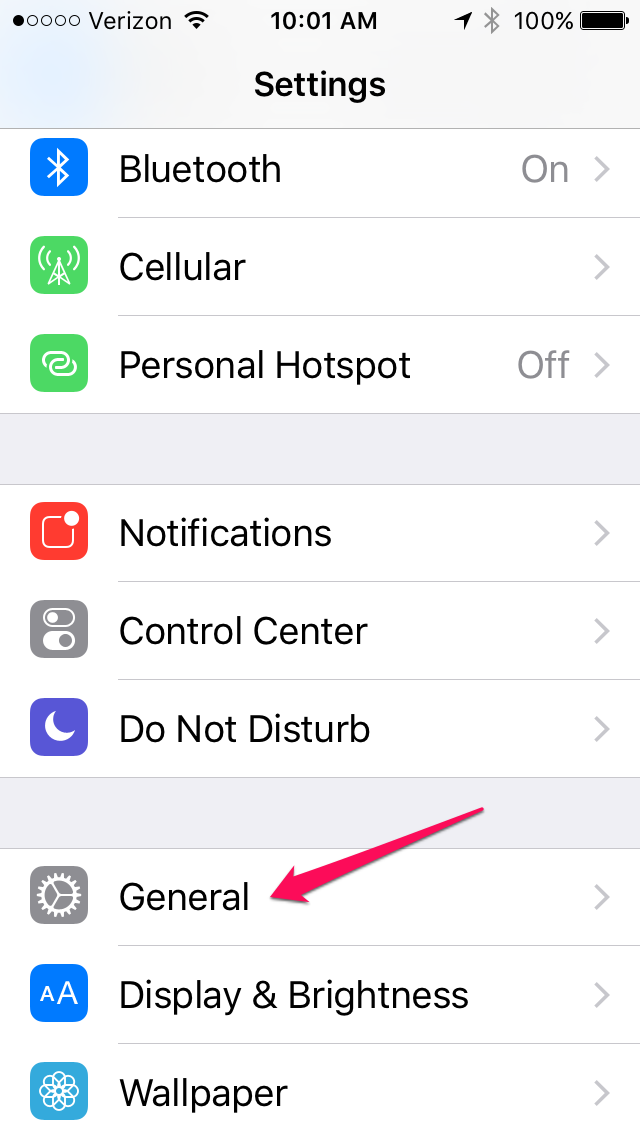
3. From ‘General’ Tap on ‘Keyboard’

4. From Keyboards Tap ‘Text Replacement’
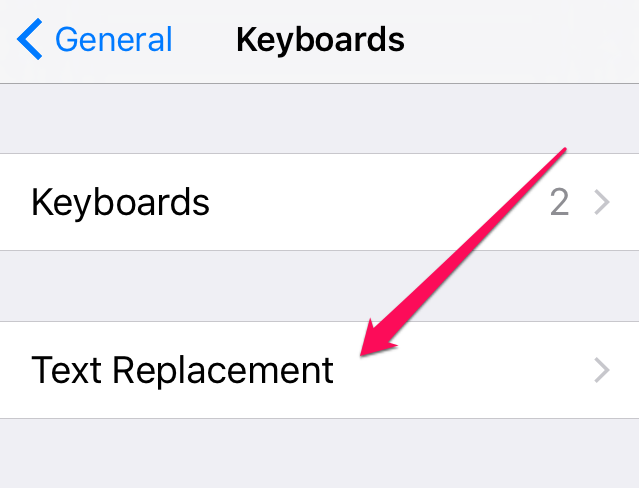
5. From ‘Text Replacement’ Tap ‘+’ To Add New
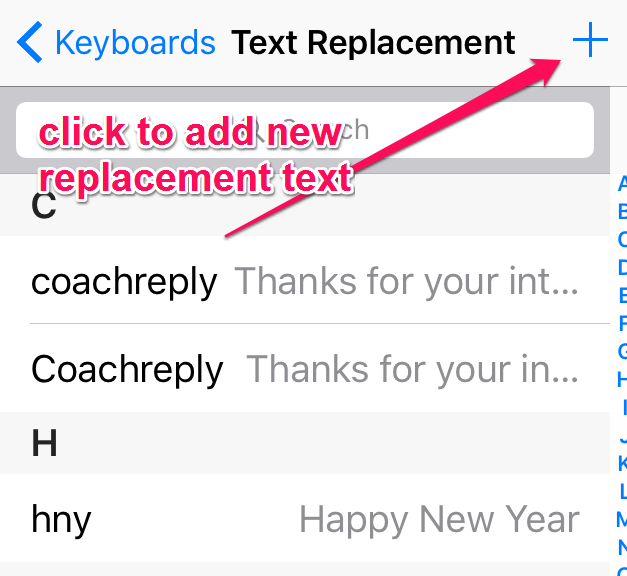
6. Craft Your New ‘Test Replacement’ Message
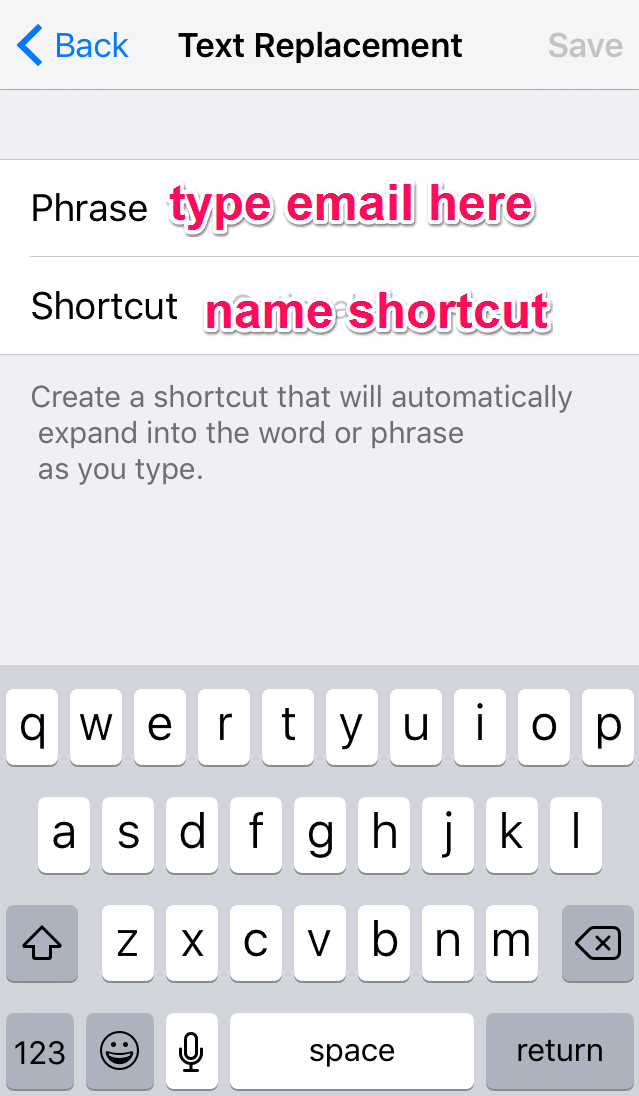
You are done!
Our Wholesaler Masterminds® clients understand all about how to improve both their brand and their process.
Learn more about Wholesaler Masterminds® here.


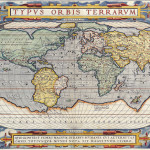 UPDATED: An Even Faster and Still Free Way For Wholesalers To Map Advisor Locations
UPDATED: An Even Faster and Still Free Way For Wholesalers To Map Advisor Locations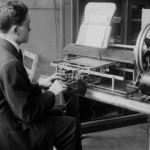 One iPhone Hack That Will Save You a Ton of Time
One iPhone Hack That Will Save You a Ton of Time Your LinkedIn Profile Might Suck If…
Your LinkedIn Profile Might Suck If… Two Great Conference Display Booth Ideas
Two Great Conference Display Booth Ideas 5 Ways Financial Advisors Partner With Wholesalers
5 Ways Financial Advisors Partner With Wholesalers