Just not that useful.
That’s the opinion we’ve always had about the homepage stream of content updates we were getting at LinkedIn.
Afterall, LinkedIn isn’t the most user-friendly social platform on the scene – and we are on it virtually every day.
In fact, some of the best features are all but hidden, unless you know where to look.
The default view of your homepage update stream is set by LinkedIn to be Top Updates.
These are posts, determined by LinkedIn, to be the posts you should see, not necessarily what you want to see.
Simply by clicking on the three tiny dots to the right and just above the first update you can switch your view from Top Updates to Recent Updates.
In doing so you’ll see a far more thorough recap of the activities of your contacts.
Or, as one reader recently wrote:
With that one tip, you’ve changed my world. I have never ever seen those 3 dots before. I usually notice that stuff!
Note that this change will need to be reset every time you leave and come back to the page (like we said, LinkedIn isn’t the most user-friendly).
Here’s How to Change Your LinkedIn View
from Top Updates to Recent Updates
We’re going to release a brand new Wholesaler Masterminds Radio season soon.
Be sure to catch up on 100 past shows at Wholesaler Masterminds Radio podcast.
NOW READ: Your LinkedIn Profile Might Suck If…


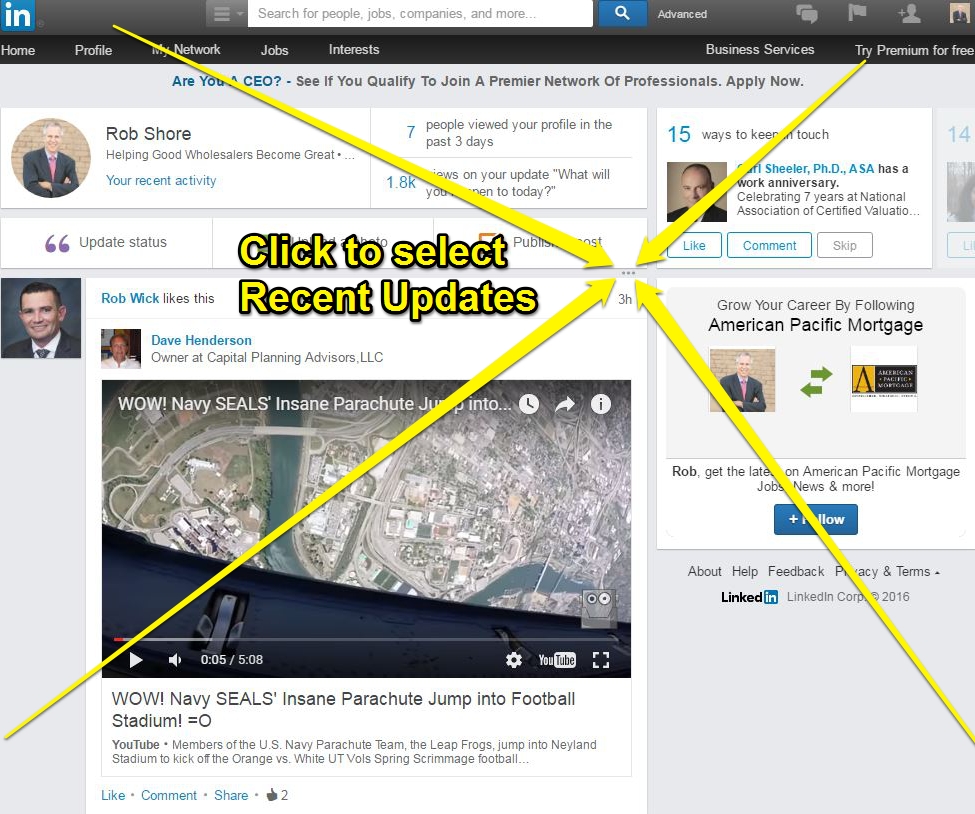
 There’s Always A Crack In The Door For Wholesalers To Get Through
There’s Always A Crack In The Door For Wholesalers To Get Through Things That Wholesalers In Job Transition Should Know
Things That Wholesalers In Job Transition Should Know Do Advisors Prefer Emails or Phone Calls to Schedule Wholesaler Appointments?
Do Advisors Prefer Emails or Phone Calls to Schedule Wholesaler Appointments? 5 Ways Financial Advisors Partner With Wholesalers
5 Ways Financial Advisors Partner With Wholesalers One Completely Ridiculous Reason Advisors Tune Wholesalers Out
One Completely Ridiculous Reason Advisors Tune Wholesalers Out