You’re in an appointment.
You forgot to silence your phone.
And your briefcase or pocket starts ringing/vibrating!
Sound at all familiar?
Here are three Do Not Disturb (DND) features of your iPhone that every wholesaler needs to know.
DND While I’m In This Appointment
Set your phone to DND for the exact time block that you have allotted for the appointment you are in – the information for which will come from your calendar.
DND While I’m At This Location
This DND setting is brilliant!
Using your phone’s GPS and cell-based positioning technology (needed for all of the iPhone’s location-based features), your DND will be turned off when you leave your current location.
Planning to spend extended time in an office?
Location based DND will work great.
DND During Scheduled Hours
Distractions will kill your productivity, wreck your personal time and interfere with your sleep. [Also read: 7 Ideas For More Productive Wholesaler Office Days]
Use Schedule to set the hours of DND.
For example, your phone will be silent from the hours of 8PM to 5 AM.
“But what about if my family needs to reach me?”
No problem, as you can set contacts that are excluded from the DND setting.
How To Set Do Not Disturb
1) Find the Control Center (newer phones, pull down from the top of the screen)
2) Press firmly on the Crescent Moon icon


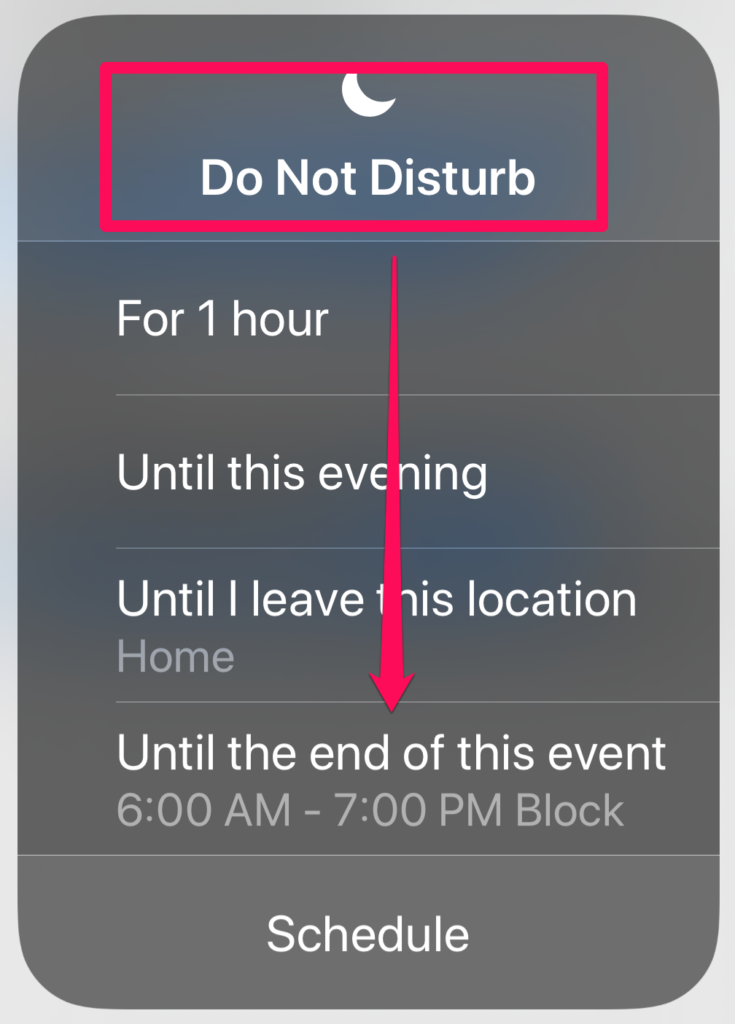
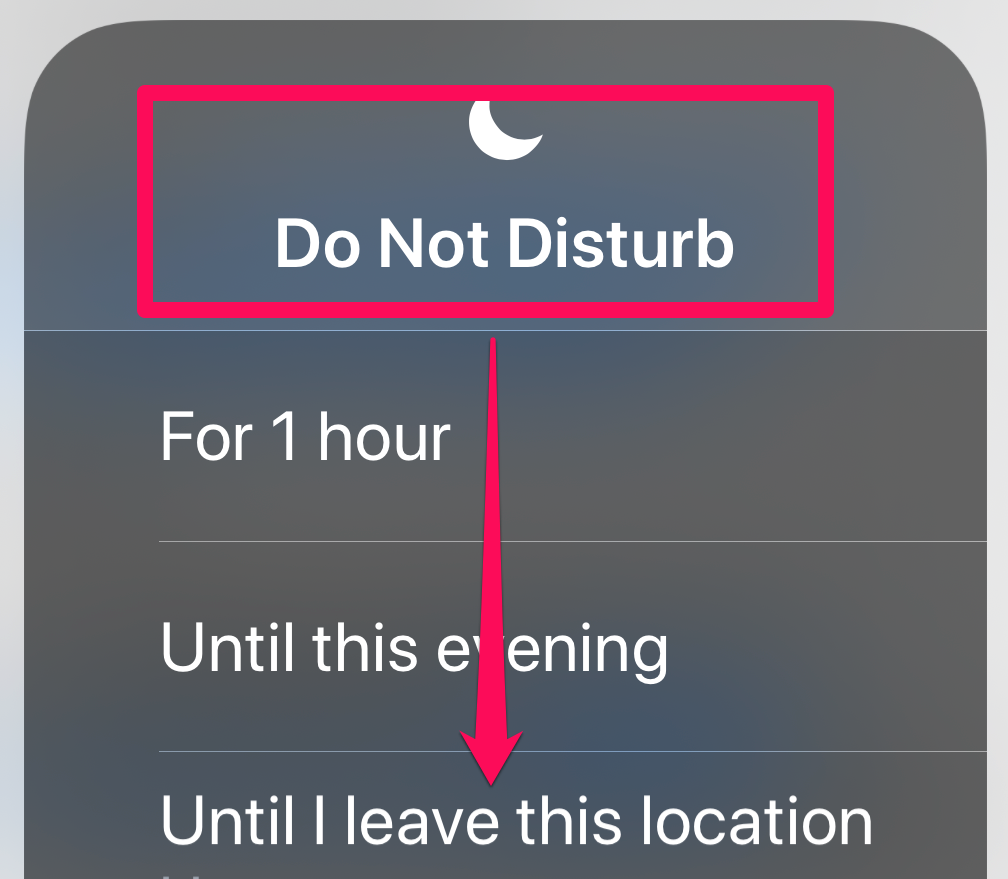
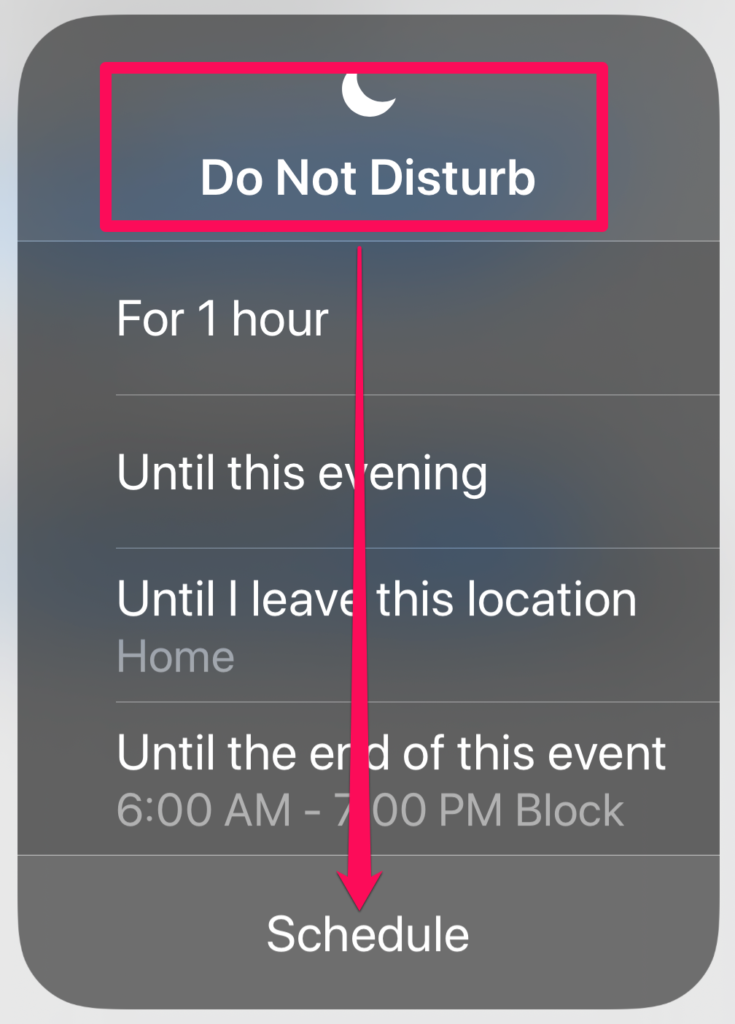
 How Wholesalers Can Attract a Boatload of Ideal Clients – Annette Bau
How Wholesalers Can Attract a Boatload of Ideal Clients – Annette Bau 12 Ways Wholesalers Succeed at FPA Meetings
12 Ways Wholesalers Succeed at FPA Meetings One Mistake Wholesalers Should Never Make
One Mistake Wholesalers Should Never Make 10 More iPhone and iPad Apps For Wholesalers
10 More iPhone and iPad Apps For Wholesalers 11 Things Wholesalers Must Do To Ensure A Long And Successful Career
11 Things Wholesalers Must Do To Ensure A Long And Successful Career