Every day you craft emails that are repetitive.
And, if you are like many wholesalers, you retype each one.
Stop the insanity!
By using iPhone Text Replacement you’ll be able to have simple words, or entire blocks of text, auto-populate in a message with a few keystrokes.
For example: At Wholesaler Masterminds® when we get an inquiry for coaching, by simply hitting ‘Reply’, and then starting to type coachreply the following block of text appears:
Thanks for your interest in Wholesaler Masterminds® coaching. I’ve cc’d my assistant Wendy who will reach out to find a convenient time for us to connect. I look forward to speaking.
Just a couple of inputs to customize and viola, the reply email is ready to go in about 15 seconds.
Think about the blocks of text that you constantly retype day after day after day – and then set up Text Replacement instead.
Here’s how:
After selecting your Settings icon on your Home screen choose General
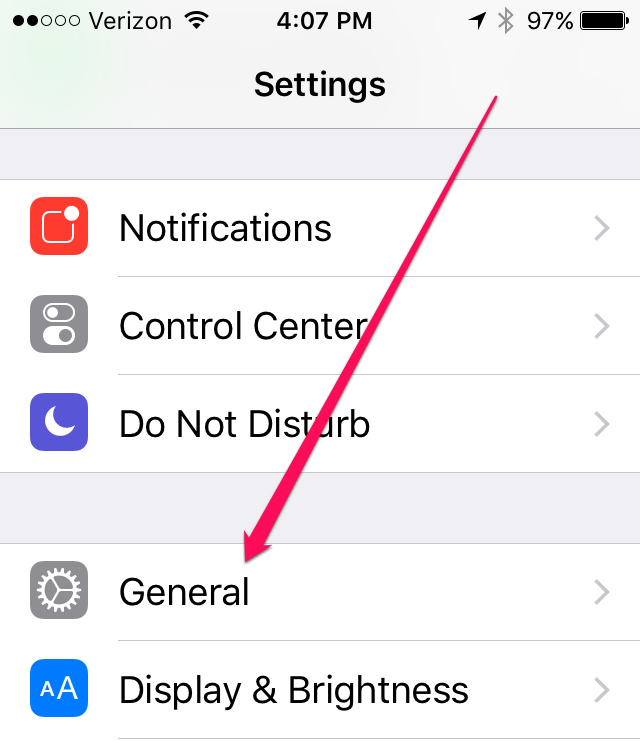
Now select Keyboard

Now choose Text Replacement
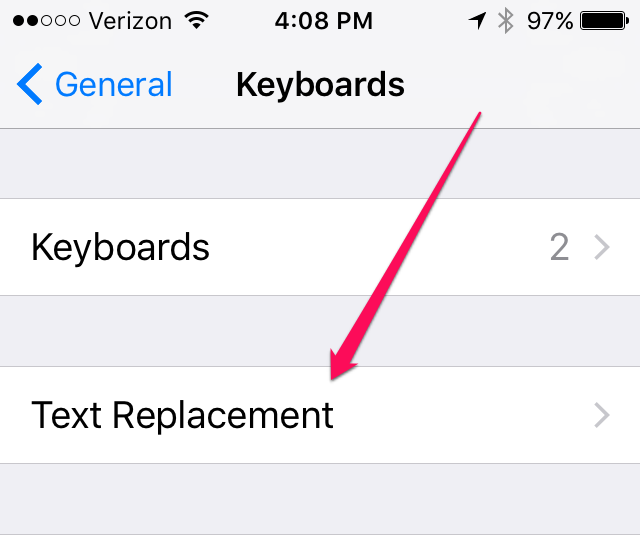
Hit the + sign to enter a new Text Replacement
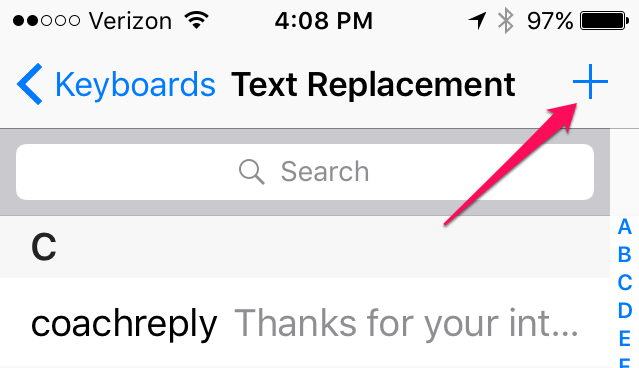


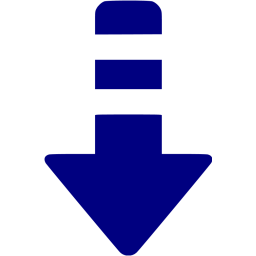 Please share this post
Please share this post Brand Loyalty Is Dead
Brand Loyalty Is Dead 5 Ways Financial Advisors Partner With Wholesalers
5 Ways Financial Advisors Partner With Wholesalers Great Wholesalers Know What They Don’t Know
Great Wholesalers Know What They Don’t Know Can Wholesalers Effectively Use Loyalty Programs? – Shep Hyken
Can Wholesalers Effectively Use Loyalty Programs? – Shep Hyken How Wholesalers Can Attract a Boatload of Ideal Clients – Annette Bau
How Wholesalers Can Attract a Boatload of Ideal Clients – Annette Bau