We love podcasts and podcasting.
And maybe you’re listening to The New Wholesaler Masterminds Radio Show from here on our site (thank you) and you are wondering, “How exactly do I subscribe to the show on my iPhone?
Or you are thinking, “These are darn good shows. How do I leave a review?”
Easy to do!
First, find this App on your phone (it’s there, unless you have deleted it):

Open the app and find SEARCH in the tool bar at the bottom:
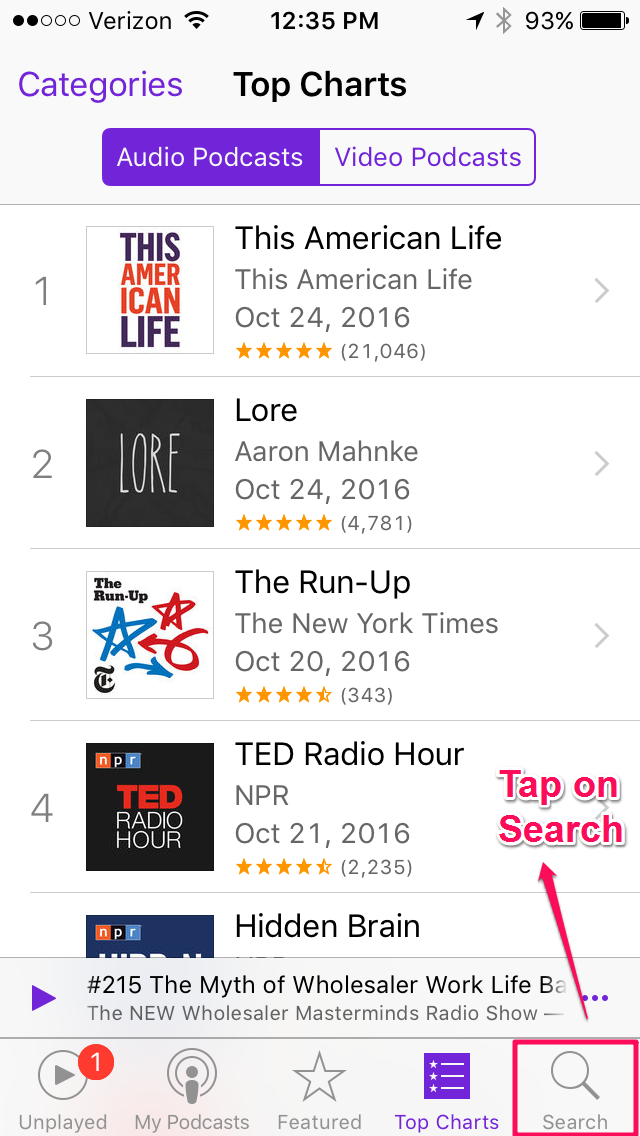
Start typing “the new wholesaler…..”:
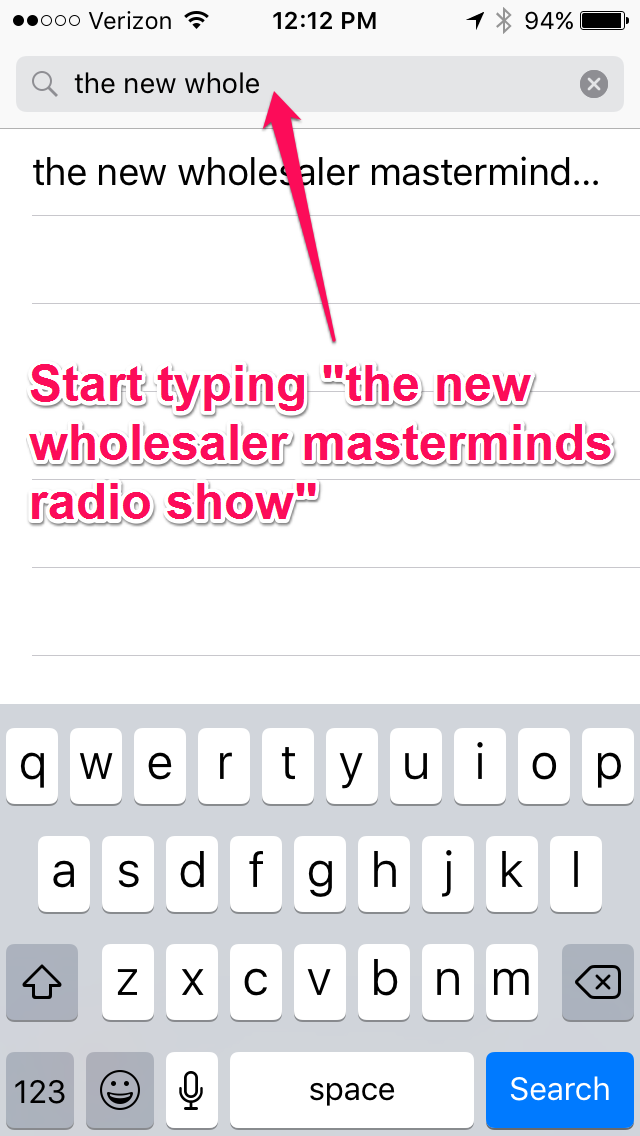
Tap/click on the result:
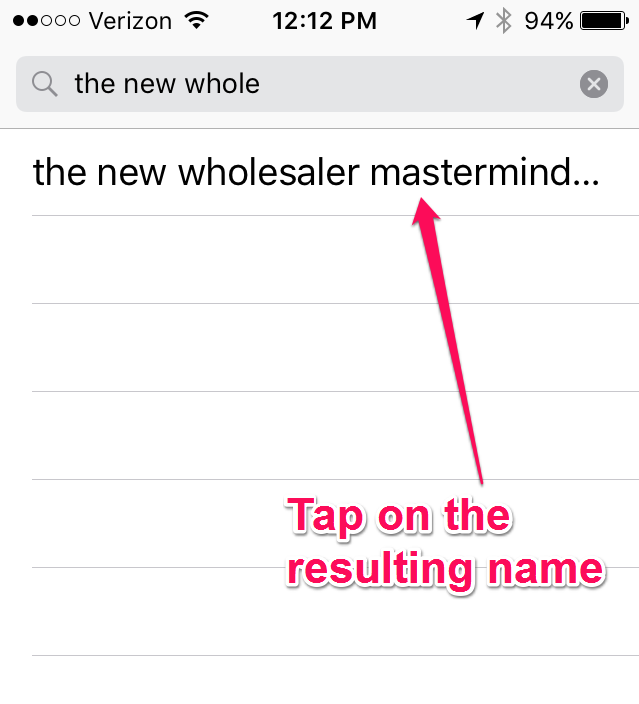
Tap/click on the show title at the bottom of the page:
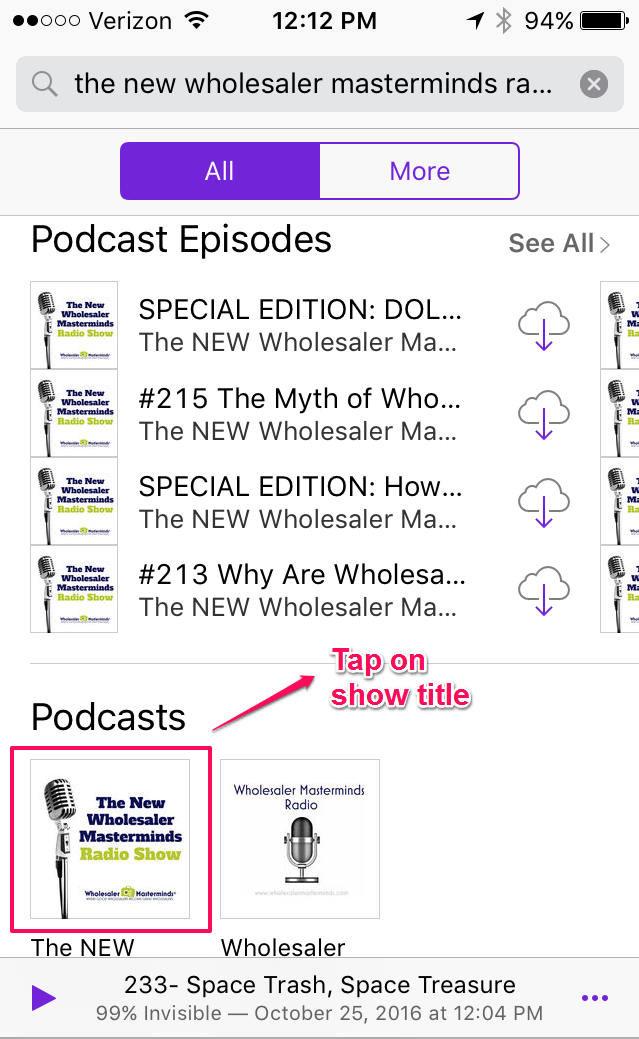
Tap/click on Subscribe:
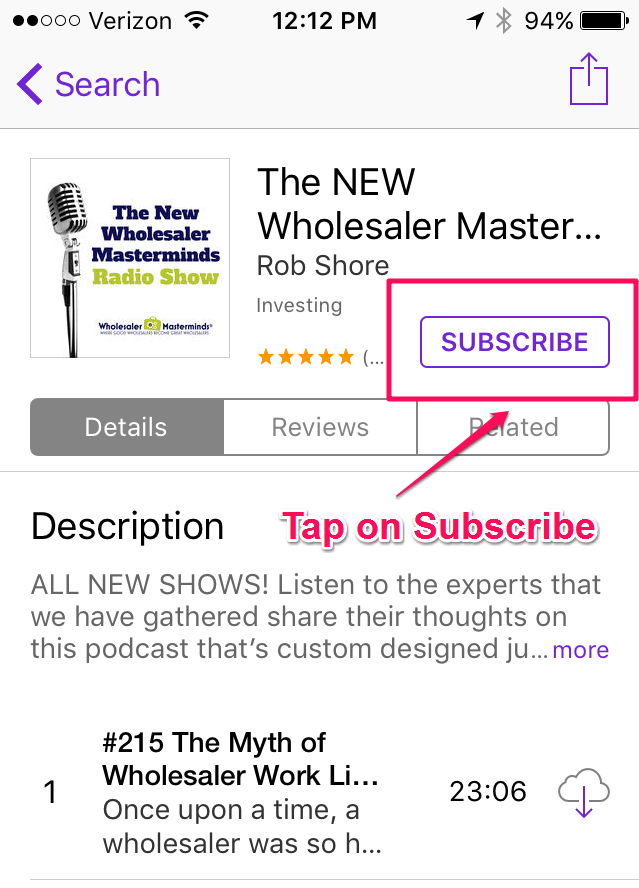
How to Leave A Review for a Podcast
From the Subscribe page Tap/click on Reviews:
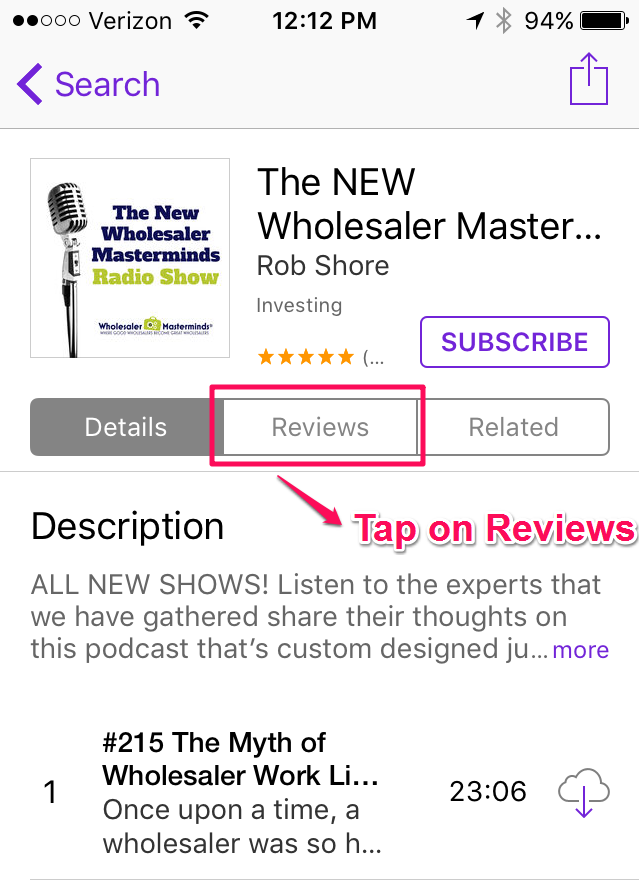
Tap/click on Write a Review:
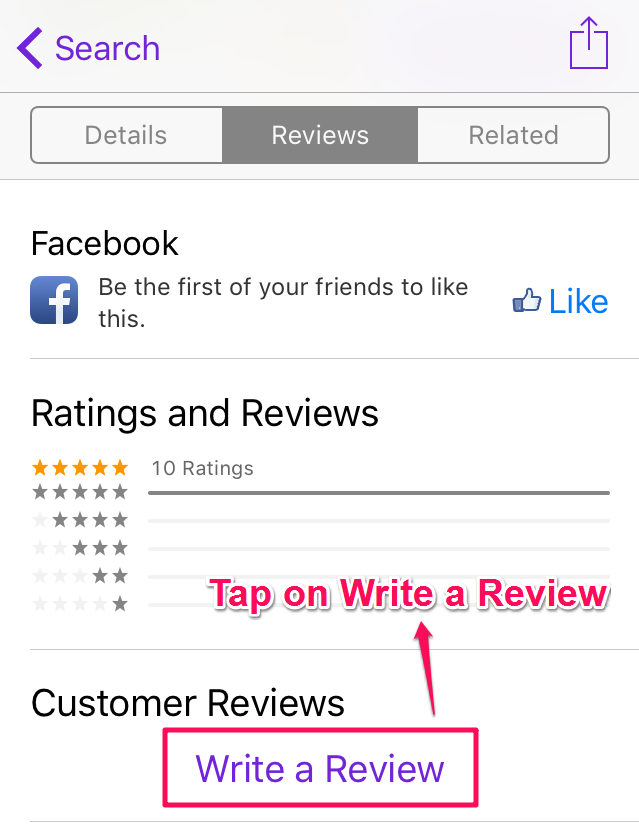

 Former Merrill Insider Speaks About Wholesalers – Dave Mullen
Former Merrill Insider Speaks About Wholesalers – Dave Mullen The Master Negotiator aka Wholesaler – Greg Williams
The Master Negotiator aka Wholesaler – Greg Williams Great Wholesalers Hate Losing More Than They Love Winning – Don Yaeger
Great Wholesalers Hate Losing More Than They Love Winning – Don Yaeger Outsmart, Outlast and Outperform Your Competition with Mark Eaton
Outsmart, Outlast and Outperform Your Competition with Mark Eaton A Wholesaler’s Off Season – Walter Bond
A Wholesaler’s Off Season – Walter Bond